Minecraft is now developing as the most popular mobile gaming platform in the gaming world due to its captivate and creative gameplay. Most mobile game lovers including you like to play Minecraft Apk on mobile devices. But sometimes you may have to face some performance issues while playing the game on some devices. Some performance issues like lags, stuttering, frame drops, etc, make your gameplay irritated and annoying to play.

Hence, it is a must to get a clear idea about optimizing your device performance to ensure smooth and enjoyable gameplay. This article focuses mainly on the tips and tricks you have to follow if you want to optimize the Minecraft APK performance. By following these simple tips and tricks get the most out of your mobile gameplay Minecraft.
Understanding Performance Issues
Some of the performance issues you will face while playing Minecraft APK include lags, stuttering, frame drops, or slow loading time.
Lags: Lag is normally the delay in responding. It takes time to take action on your commands.
Stuttering: This is also a type of lag. Normally a stuttering is a sudden pause or a malfunction in the gameplay.
Frame drops: Frame drops occur when the game cannot maintain a constant frame rate. This will give irregular visuals in the gameplay due to skipping frames.
Slow loading time: The time taken to load the game and its elements is higher is the issue with slow loading time. Here you have to wait quite a long time to start your gameplay.
Some of the potential factors contributing to these issues can be identified as:
Device limitations: Old or low-end devices with lower processing power.
Resource-intensive settings: Making your device perform above its limit.
Corrupted game files: Some of the unsecure and corrupted game files that get downloaded to your device may also lead to performance issues.
Optimizing Graphics Settings
If you want to ensure smooth uninterrupted gameplay then adjusting graphic settings is one of the best tips to follow. Here you have to adjust graphics settings to match the device’s capabilities.
Here are some of the specific tips you could follow to optimize graphic settings.
Reduce render distance
Rendering distance can be identified as the maximum visual range from your current location. The rendering distance controls how far you can see in a specific location. When this render distance is higher the game has to process and display more details on the gaming interface. If your device is an old one or a low-end device with a lower processing power then higher rendering distance will lead to device lags and frame drops. Hence adjusting render distance is a key to optimizing. If your device is a low-performing device then make sure to reduce the render distance to maintain smooth and optimized gameplay.
Graphic quality
This is a simple tip you can follow for optimized performance. Adjust the graphic quality of the gameplay. Here you can lower the visual quality settings like textures, shadows, and particles. These settings free up the device resources ensuring smooth gameplay.
Disable unnecessary effects
In Minecraft APK, there are some filters like bloom, anti-aliasing, or anisotropic filtering. By using these filters, you can enhance the visual appeal of the gameplay. However, if your device is a low-performing one then these filters are useless. Just disable them to optimize your gameplay.
Experiment with different settings
Experimenting is the best tip to overcome issues. Do not be afraid to experiment with the app settings. Make sure to experiment with various setting combinations to find the optimal balance between performance and visual fidelity. Even a simple reduction can have a huge effect on your gameplay making it optimized.
Managing Resources and Storage
Optimal utilization of the device resources is more important for the smooth functioning of the gameplay. If the device resources are satisfactory or at their optimal level then the gameplay will function more smoothly. Here is the key to managing your device resources and storage in an optimal way to get the most from the Minecraft gameplay.
Close background apps
This is a simple but effective way to optimize the device’s performance by managing its resources. By closing all the unwanted background running apps you can free up the resources. Normally these apps consume the device’s RAM and CPU considerably. By hibernating these background running apps, you can make your device perform fully on your Minecraft gameplay by utilizing all its resources.
Clear temporary files
Clearing temporary and cache files is another way to manage devices’ resources and storage. These temporary and cache files will affect the device’s performance with time. These files stored up in your device may reduce the storage space you can use on other useful apps and data. So, it is a must to clear these files regularly. You can do this by accessing the device settings and app settings.
Manage resource-intensive worlds
When playing Minecraft APK, you may come across many worlds to create and play. Some of these worlds are complex and resource-intensive. If you encounter performance issues constantly then try playing small and less resource-intensive worlds. Because larger and more complex worlds may demand more resources for their functioning. Or try to manage complex worlds in an optimal way to reduce its resource demand.
By following all the above-mentioned tips, you can enhance the device performance optimally to enjoy smooth and uninterrupted Minecraft APK gameplay on your low-performing device too.
Additional Optimizations Tips
In addition to the above tips, there are some other simple steps to follow. Some of these additional optimization tips are as follows:
Update Minecraft and device software
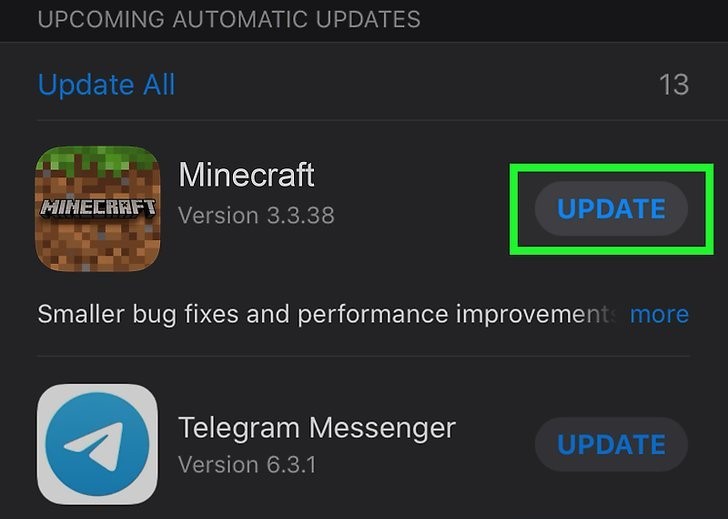
Keeping your device and the gameplay up-to-date is also required if you want to experience smooth and enjoyable gameplay. Usually, these updates consist of performance advancement features and also bug fixes. Hence, remember to update the Minecraft APK gameplay and the device software regularly to benefit from the new features of the updates.
Reduce in-game chunks loaded
Chunks are the building blocks in Minecraft APK gameplay. You can manage a large world using these chunks. More chunks loaded in the gameplay surely affect its performance creating some issues like lags, stuttering, and slow devices. If you can improve the number of chunks loaded in the gameplay then you can optimize the gameplay and the device performance. You can do so by reducing view distance or using optimization mods. But remember to download these Minecraft mods only from official and trusted sources to prevent any security and safety risks.
Optimize device settings
The other additional tip you can try to prioritize the device performance for smooth gaming is adjusting device settings like battery saver or performance mode (if available).
Conclusion
If you want to make your Minecraft gameplay a smoother and an enjoyable one then performance optimization to avoid any issues is a must. Some of the tips and tricks to optimize the performance you can follow are optimizing the graphic settings, managing device resources and storage, and some additional tips like updating device software and the gameplay, optimizing device settings, and reducing chunk loads.
Experimenting with different setting combinations gives you the best. So, relax and experiment with different settings to find the best combinations that suit well with the device and the playing style. The perfect combination will depend on your device performance and your preferences. Individual experiences may vary based on specific device hardware and software configurations.